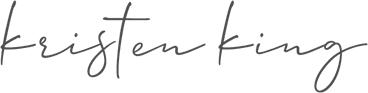The March 13, 2020, Mashable article “Zoom is a work-from-home privacy disaster waiting to happen” may have left you feeling a little icky about being suddenly thrust into the world of working-from-home. Phrases like “privacy minefield,” “privacy disaster,” and the opening sentence, “Just because you’re working from home doesn’t mean your boss isn’t still keeping tabs on your every mouse click” were designed to freak you out. The thing is, they’re not exactly accurate.
First things first. If your company uses employee monitoring software on your computer, they are in fact probably tracking your every mouse click. This could be for any number of reasons including security, compliance, legal protection for you, billing, and more. But that has nothing to do with webconferencing. If they’re tracking your keystrokes and clicks, they’re not doing it through Zoom or any other standard webconferencing platform; those tools aren’t designed for what Mashable is describing.
What is Engagement Tracking?
 Attention or engagement tracking is a standard feature in most web conferencing software. It tells webinar/meeting hosts whether participants are active in the session or if they’re bored and wandering off (I call it Log-In, Check-Out Syndrome.) It’s a useful tool for making real-time adjustments in events based on participant focus. It’s also fairly well known that
Attention or engagement tracking is a standard feature in most web conferencing software. It tells webinar/meeting hosts whether participants are active in the session or if they’re bored and wandering off (I call it Log-In, Check-Out Syndrome.) It’s a useful tool for making real-time adjustments in events based on participant focus. It’s also fairly well known that
engagement tracking is not a good measure of attention because, for example, if I have dual screens and am taking notes on one screen with the meeting on the other screen I’m still fully engaged even if the session isn’t “in focus.”
Attention or engagement tracking gives general impressions of participant interest, but it’s far from a perfect measure. It’s also nothing like live surveillance of your computer. No one in a Zoom meeting knows what you’re clicking on during a meeting unless you’re sharing your screen.
Who Offers Engagement Tracking?
Like I said, engagement tracking is a standard feature of most mainstream webinar platforms. If you didn’t know about it previously, it’s because that’s information that’s generally available only to meeting hosts—not to attendees.
- Zoom calls it Attendee Attention Tracking and it’s displayed as a small clock icon beside the name of an attendee who doesn’t appear to be engaged. You can also get this info in session reports.
- Adobe Connect calls it Engagement and it’s displayed as a green, yellow, or red line beside attendee names. There’s also an engagement meter available in AC that looks like a speedometer or gas gauge showing overall session engagement. Engagement information is available in a variety of AC reports.
- GoTo refers to it as attentiveness and it’s displayed as a yellow triangle with an exclamation point on it that appears next to the attendee name with a notice indicating that an attendee is not attentive. They also generate an overall session report rating attendee attentiveness.
- WebEx calls it participant attention and it’s displayed as an overall graph as well as exclamation points next to the names of “inattentive” participants.
For all of these, all it’s tracking and reporting is whether the meeting or event is your primary window and for what portion of an event. That’s it.
What About Chat and Attendance Records?
You should generally assume that any data you share in a public space is not private. If you’re sending or receiving emails at work, assume they’re being archived. If you post, comment, or message something on Facebook, it becomes part of your activity log. If you type in a webinar chat, it becomes part of the event logs—possibly even “private messages.” If you don’t control the platform, and especially if the platform is free, don’t assume any right to privacy for what you do when you’re using that platform. That does not equal “privacy disaster.” That’s just how these tools function. And, generally speaking, your employer has legitimate needs to be able to track who was at a specific meeting, save/re-access chats and recordings, and more to conduct business, meet training and reporting requirements, and participate in overall knowledge management for training, communication, and transparency.
Culture Trumps Technology

Back to the issue at hand. If your boss was already tracking your every mouse click, as Mashable implies, whether you’re using Zoom is irrelevant. They’re already doing it. If they’re not, Zoom doesn’t make it possible.
The bigger issue is not tech. This is really a conversation about trust and transparency and what that means for integrity. If your organization doesn’t trust employees to do what they’re supposed to do when they’re supposed to do it the way it’s supposed to be done, technology is not the problem; culture is. Either you believe your employees are trustworthy or you don’t. Either you believe your staff is competent or you don’t. Either you share information transparently or you don’t. Either you micromanage or you don’t. We see trust and transparency exert influence in the presence or absence of technology; tech is a vehicle to demonstrate existing attitudes and a space where staff and supervisors can behave ethically, with integrity, or not. Tech is the platform; attitude and culture are what happen there.
There’s another factor in all of this: Fear. We’re living in uncertain times, and many of us have been thrust into situations and scenarios that feel completely foreign. With the combination of rapid change, uncertainty, and anxiety, it’s no wonder we’re not necessarily showing up as our highest selves every moment of every day. If you’re in an organization with a generally supportive culture and your boss or your team are acting uncharacteristically irritable, defensive, or demanding, cut them some slack. Some folks have never supervised in a setting where they can’t see the work being done with their own eyes; they may be requiring extra documentation or asking lots of questions while they figure out how to supervise or manage in a new way. Some folks have never had to “prove” their value based on deliverables rather than observed effort; they may be nervous or defensive because they feel like they’re being questioned rather than being asked questions. A lot of people in your life—professional and personal—are figuring it out as they go, while navigating their own anxiety about their employment, their health, the health of their loved ones, and more. Videoconferencing one of only many areas where this plays out.
When tech is inconvenient, when someone is annoying or unresponsive (or is over-communicating and driving you up a wall), when you’re frustrated—remember the culture of your organization and focus on that. At the end of the day, haters gonna hate, micromanagers gonna micromanage, supporters gonna support—and they’re gonna use whatever tools they have, videoconferencing or otherwise, to be exactly who they are.
Do your best not to get caught up in sensationalism or panic, which are not going to help and will almost certainly hurt. Focus on culture, show up as who YOU are, and show up with kindness. We’re all gonna get through this.
***
Could you use some support with leading your remote team?
Are you struggling to move trainings, meetings, and other in-person activities online?
I can help. Contact me for a free 30-minute brainstorming call so we can get you and your team up and running ASAP.